Preview Translation Feature
The Preview Translation feature allows app operators to preview the translated version of the app without publishing the changes. This feature is particularly useful for verifying translation quality and ensuring the layout of the translated app is correct before making the changes public.
How It Works
When the Preview Translation feature is enabled, the SDK behaves as follows:
-
End users see the
publishedtranslations. These are the translations made public after clicking theSave and Publishbutton in the Wovn Dashboard.
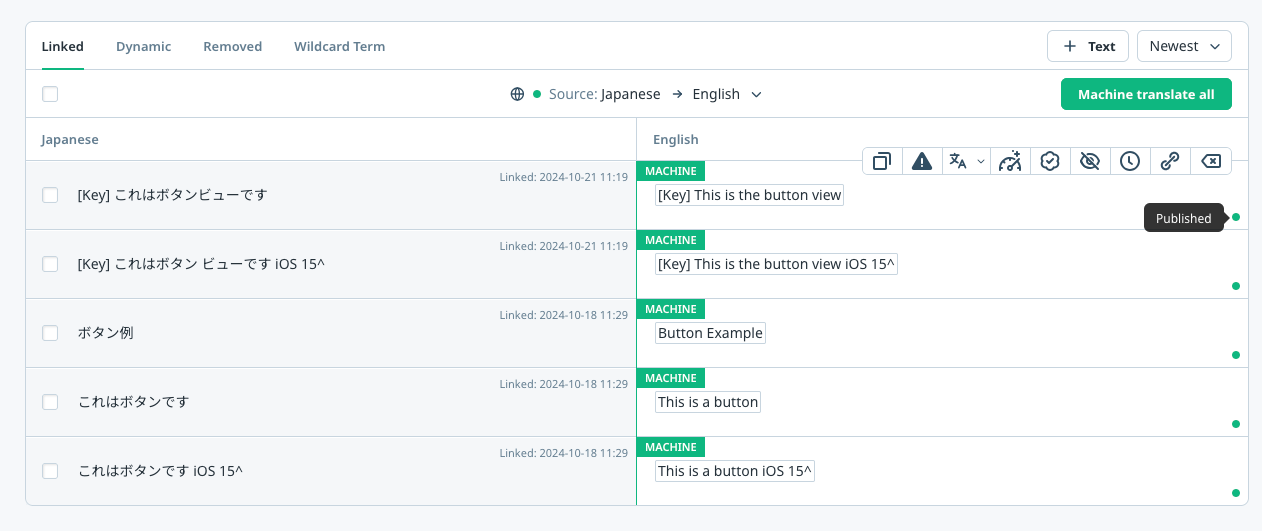
-
App operators see the
savedtranslations. These are the translations saved but not yet published, which can be previewed after clicking theSavebutton in the Wovn Dashboard.
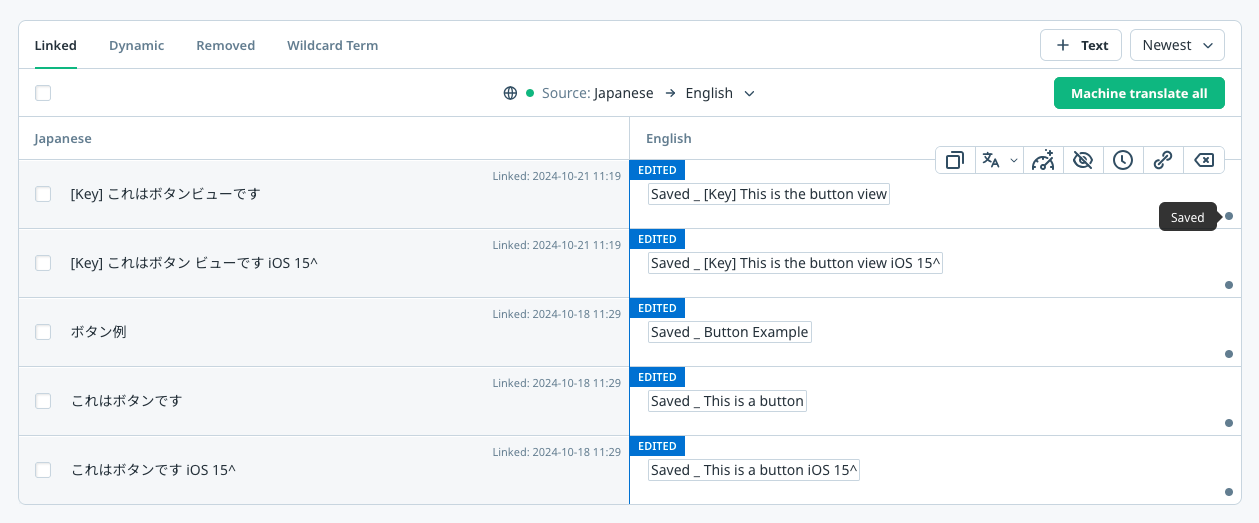
How to Enable Preview Translation
To enable the Preview Translation feature, follow these steps:
-
Enable Debug Mode for Test Devices
Refer to the Debug Mode Documentation for instructions on enabling debug mode on test devices. -
Update the
Wovn.initWovncall
AddenableTranslationPreviewMode: trueto theWovn.initWovncall:await Wovn.initWovn('YOUR_WOVN_PROJECT_TOKEN', {
enableTranslationPreviewMode: true,
}); -
Save and Restart the App
Save the changes and restart the app.
Result
- Devices with debug mode enabled will display the saved translations.
- Devices without debug mode enabled will display the published translations.